So, I am 100% sure everyone has seen all those popular GitHub profiles and their aesthetic and cool readme files. Here in this blog I will make an effort to help you add one such function called “Snake Eating my Contribution Graph” which looks something like this:-
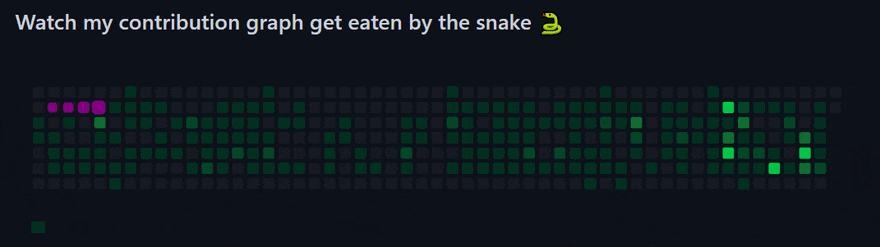
The above is a result of something called "GitHub Actions". First thing that should be done is setting up GitHub Actions.Which can be done by going to actions tab in your desired repository or the repository in which you are working(here its your profile repo).
Next step is to copy the code which i will link below to a blank “.yml” file and add your own git hub username in that code.
Now under the actions tab head over to workflows where you’ll see ‘Generate Snake’ under the 'All workflow' and click on Run Workflow. If it shows this ‘Build ✅” you are good to go.
Now the next and last step is to add the code for the gif(or .svg in come cases)which can be found on the link below.
Below are some of the resources i myself used to create this and a link to my github profile where you can see the source code and live working of "Snake eating my contribution graph". Hope you liked this blog and learnt something new through this blog. Thanks for reading till here.
Visit my GitHub profile for it’s live working:- github.com/harsh007-github/harsh007-github
Link to the Article(Neither is this my article nor do i own it):- dev.to/mishmanners/how-to-enable-github-act..


